Send your votes
There are many people who already use the internet to buy and sell products and services, but at Todogadget we want you to also be able to vote on the transactions to give your assessment of the quality of the work done. You must publish attractive and quality ads to receive more visits and have more chances of completing a sale, but you must also achieve maximum satisfaction from the person who has made the transaction with you. Users who visit your profile will be able to see at all times the degree of satisfaction that you have aroused among users who have made a purchase or sale with you, thanks to the votes and comments received. We have implemented a more efficient and simpler rating system. Ratings in Todogadget are divided into 2 categories:
ADS THAT ALLOW YOU TO USE THE SHOPPING CART
Once the buyer has made the payment, you will have 48 hours to confirm that everything has gone well. At the moment that the "Buyer" indicates that everything is OK, the Vote option will be enabled for the "Seller" and the Buyer. The Seller will not be able to send the Valuation of it until the Buyer does not indicate that everything has gone well. If the Buyer does not indicate that everything is OK, the Seller will not be able to submit a review. The buyer must go to their "My purchases" page and click on "View details" to see the information of the purchase.
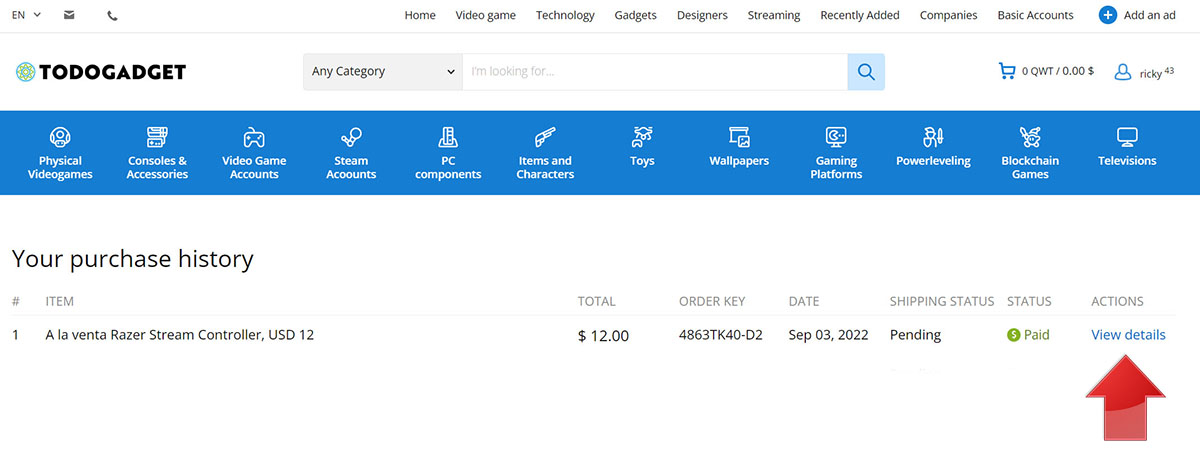
On the page with the purchase information you will have to press the "ALL OK" button to enable the option to send your vote. You will have 48 hours to confirm that everything has gone well.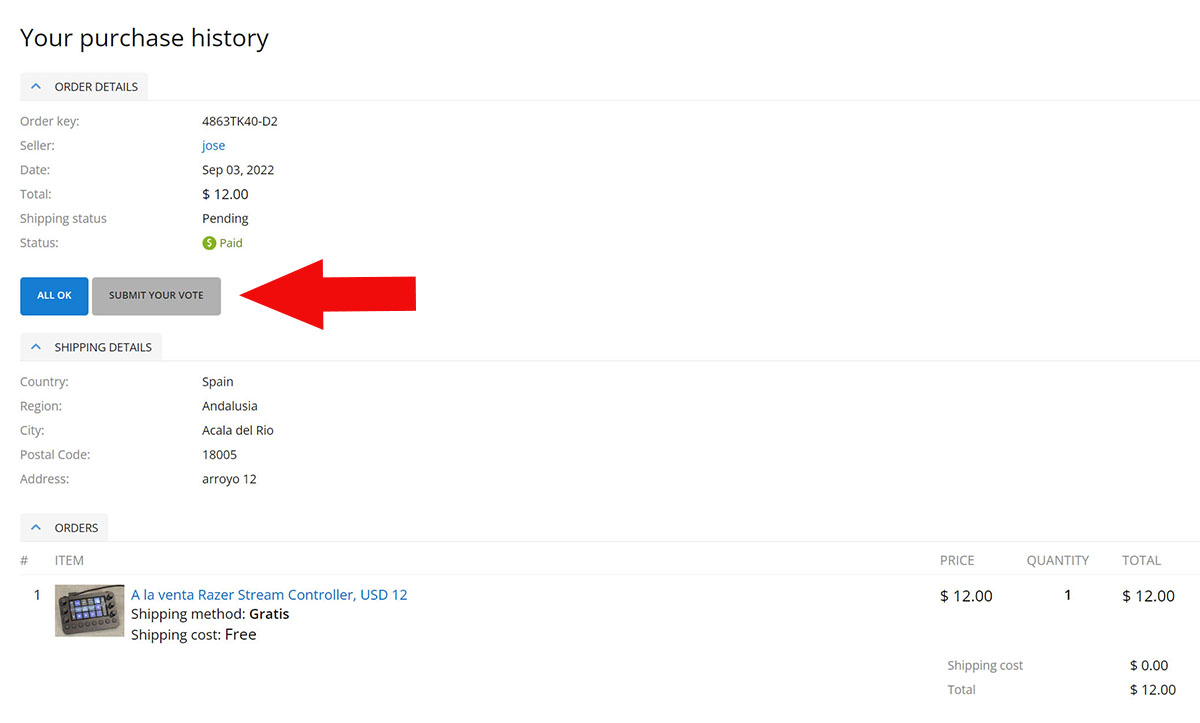
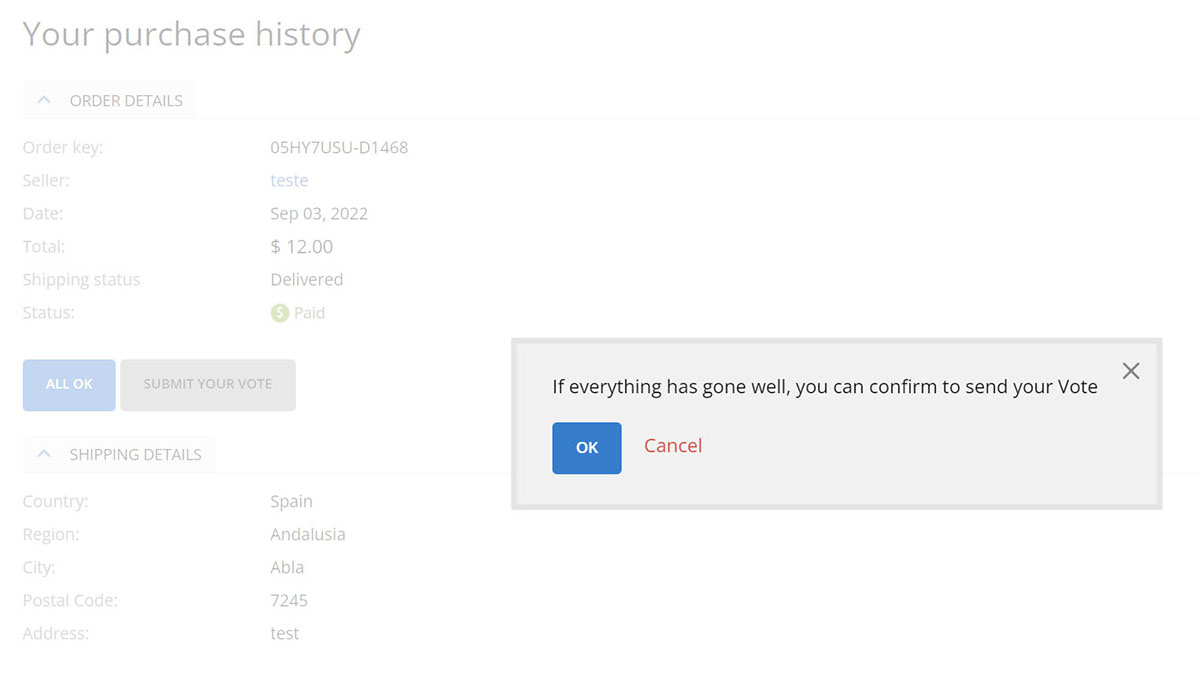
When the buyer has confirmed that the product is correct and everything has gone well, you can send your assessment by pressing the "Send your vote" button or from the seller's profile. When you confirm the purchase, the buyer's profile will also enable the "Send rating" option.
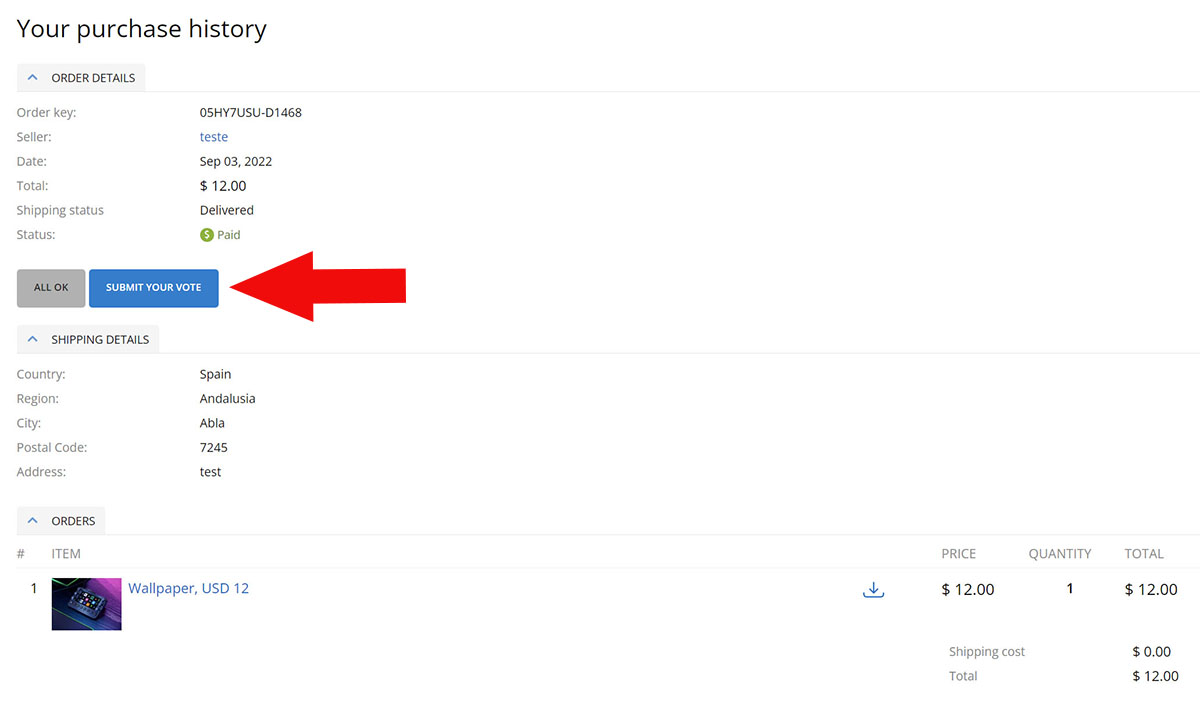
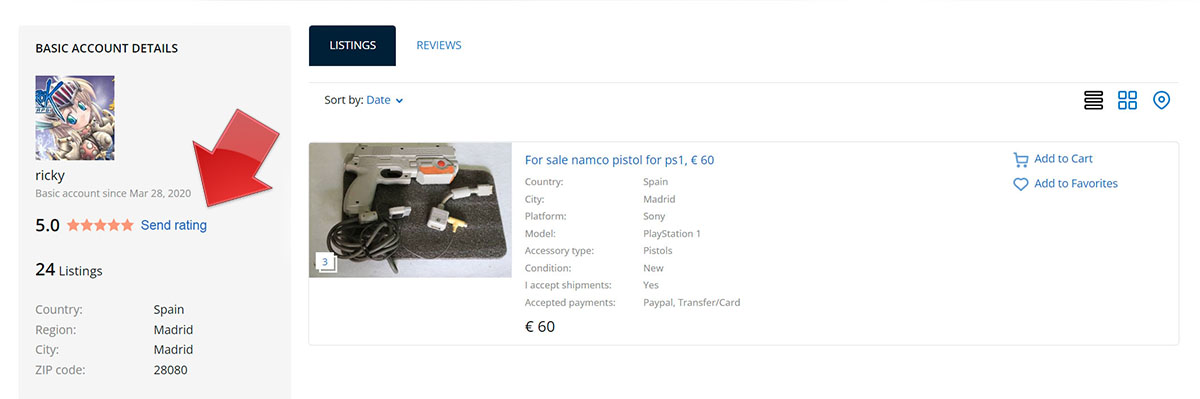
When you decide to Send your vote and leave your evaluation to indicate your satisfaction with the transaction carried out, it will show you a small form so that you can indicate your degree of satisfaction and leave a small evaluation that will be shown on the user's "Ratings" page.
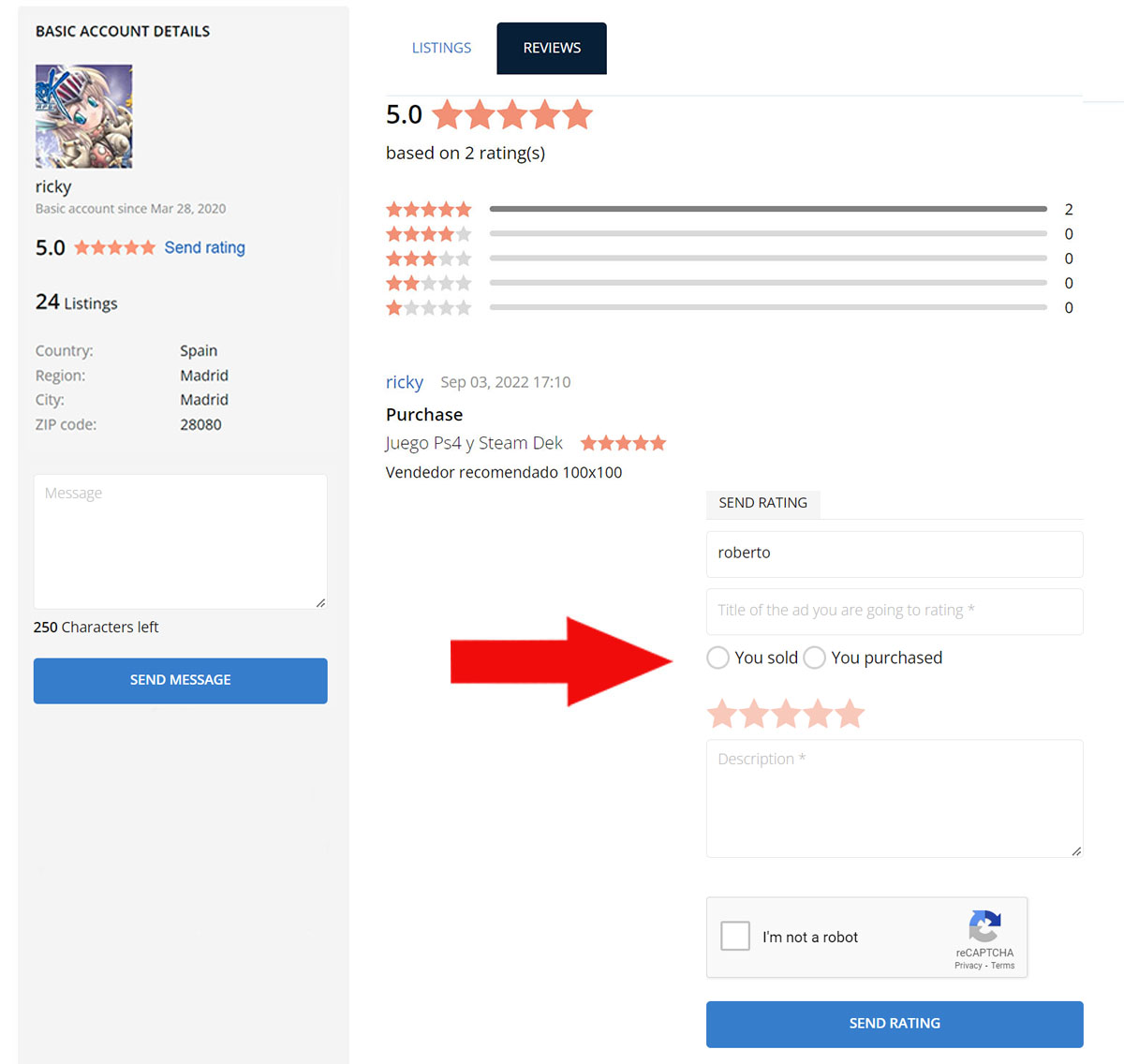
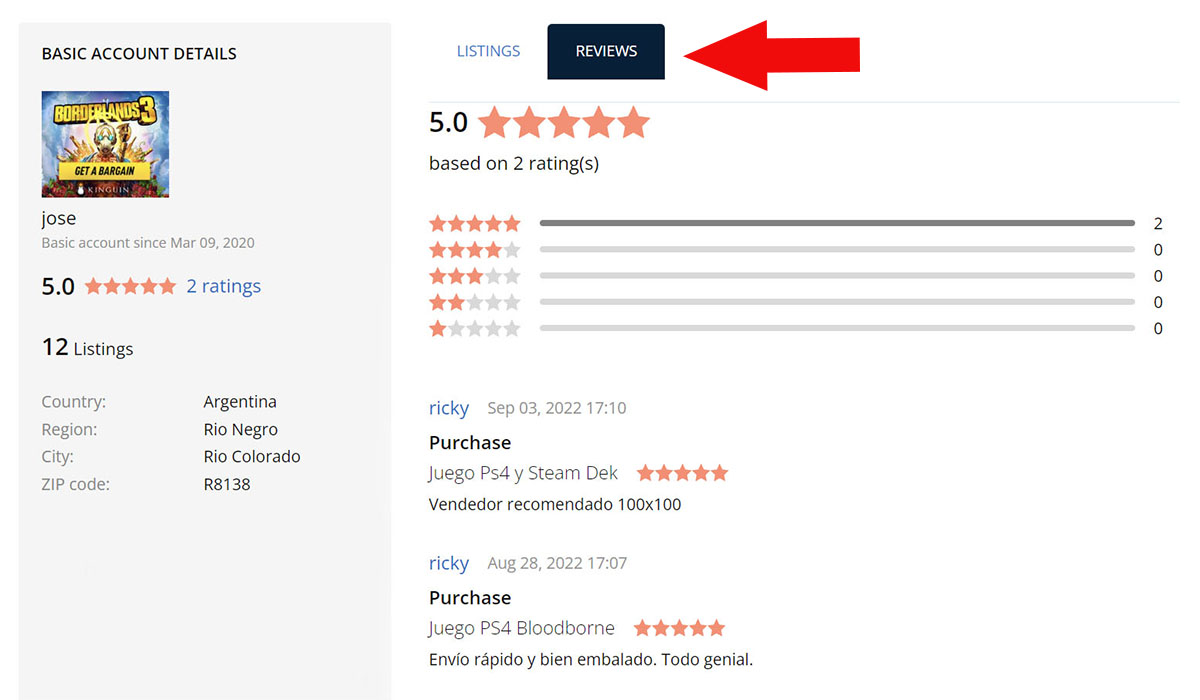
ADS THAT DO NOT ALLOW YOU TO USE THE SHOPPING CART
There are also products that do not allow you to use the shopping cart but do not worry, you will also have the possibility to send your Vote but for this you will have to access other pages where you can see your purchases and your received offers:
SELLERS
If you use our website you can send your vote by entering the "Offers received" section.
If you use our Android app you can send your vote by entering the "My sales" section.
BUYERS
If you use our website you can send your vote by entering the "Vote purchases" section.
If you use our Android app you can send your vote by entering the "My purchases" section.
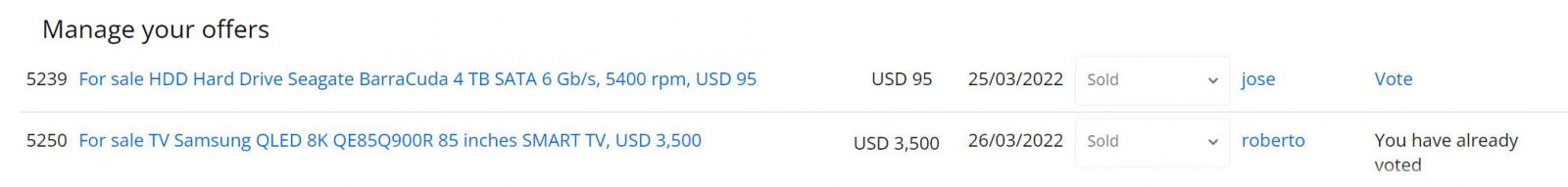
To send your vote, you just have to follow the instructions that you receive in your message box during the purchase and sale process or at any time once the buyer confirms that everything has gone well and has received the product correctly. The "Vote" button will be disabled by default and once the buyer presses the "ALL OK" button the "Vote" button will be enabled so that the seller and the buyer can send their vote. If the buyer does not confirm that everything has gone well by pressing the "ALL OK" button, you will not be able to send your vote.
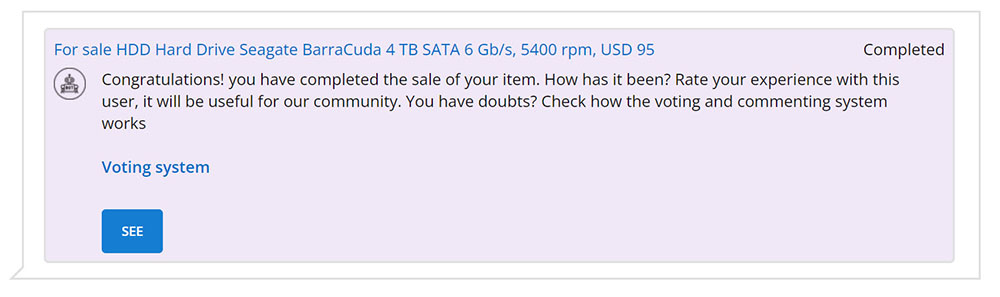
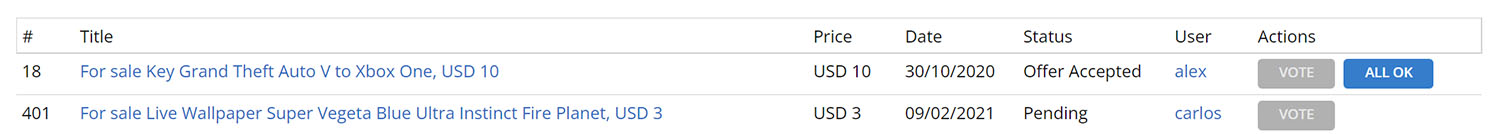
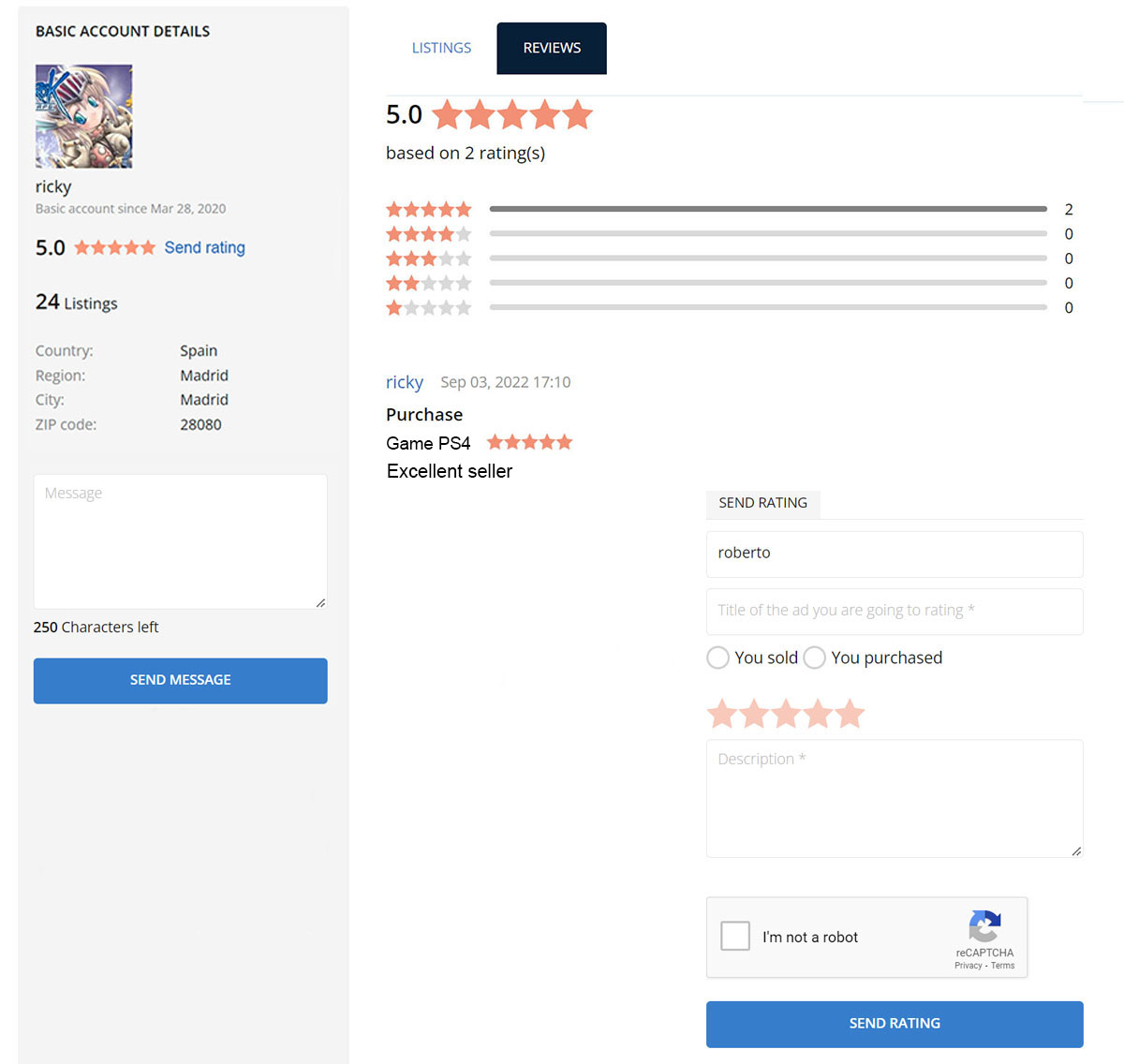
Many negative votes are obtained for not meeting delivery deadlines, not packing well, not delivering the same product as advertised, etc. You have to pay attention to the ads you publish and take care of all the details to the maximum. Getting the best scores is the result of a job well done and in this way you can reward those who do a job well done. You must vote wisely, being honest and respectful at all times. It is only possible to vote once on each completed transaction.

ADS THAT ALLOW YOU TO USE THE SHOPPING CART
Once the buyer has made the payment, you will have 48 hours to confirm that everything has gone well. At the moment that the "Buyer" indicates that everything is OK, the Vote option will be enabled for the "Seller" and the Buyer. The Seller will not be able to send the Valuation of it until the Buyer does not indicate that everything has gone well. If the Buyer does not indicate that everything is OK, the Seller will not be able to submit a review. The buyer must go to their "My purchases" page and click on "View details" to see the information of the purchase.
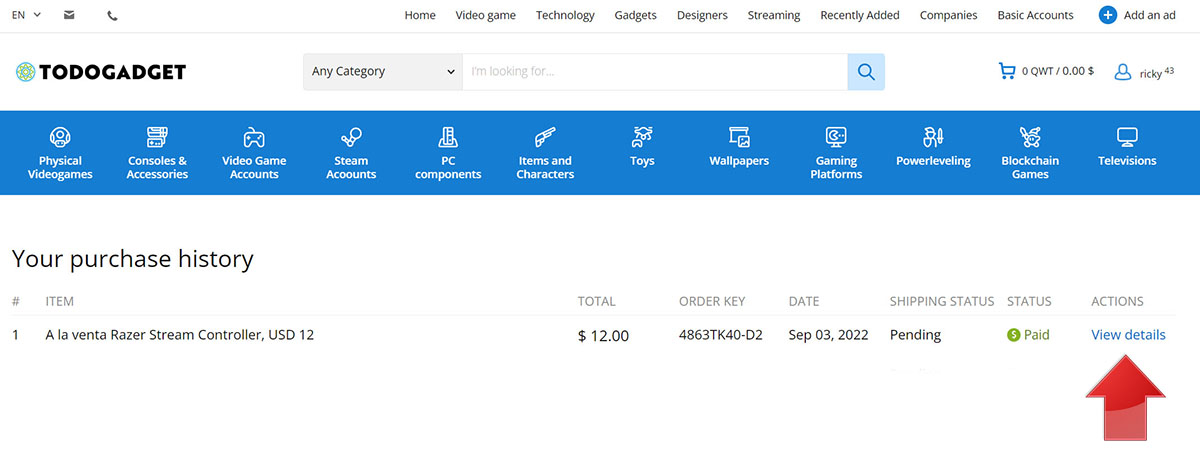
On the page with the purchase information you will have to press the "ALL OK" button to enable the option to send your vote. You will have 48 hours to confirm that everything has gone well.
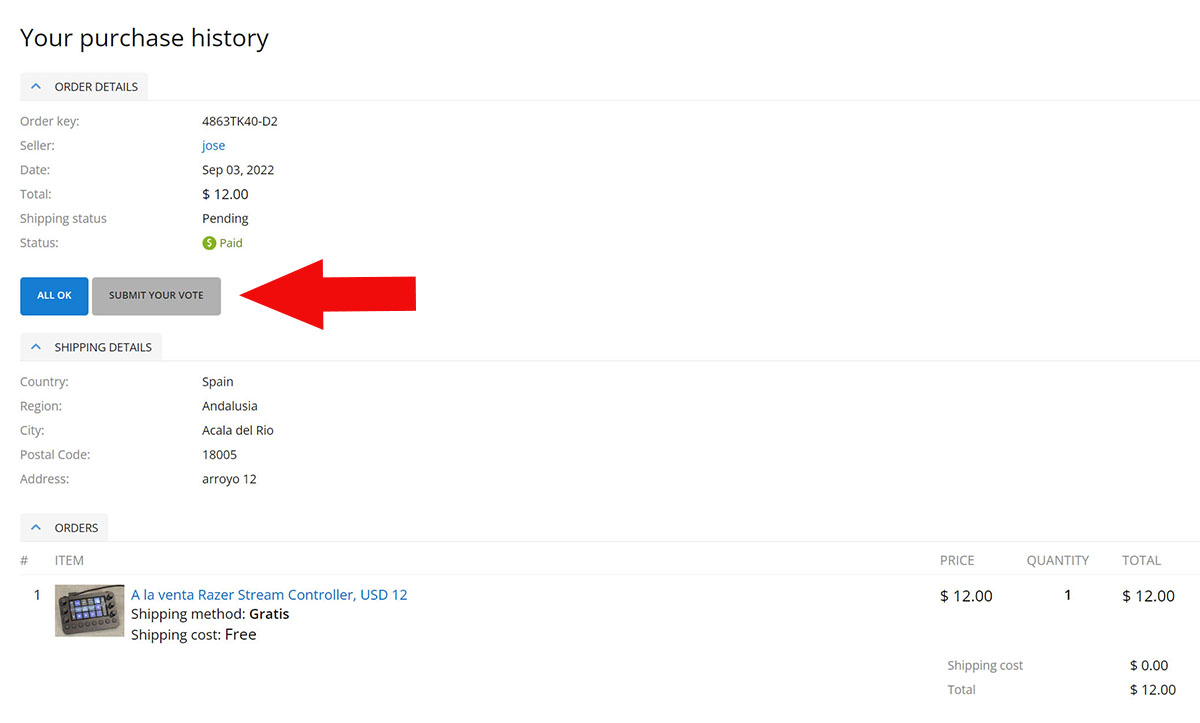
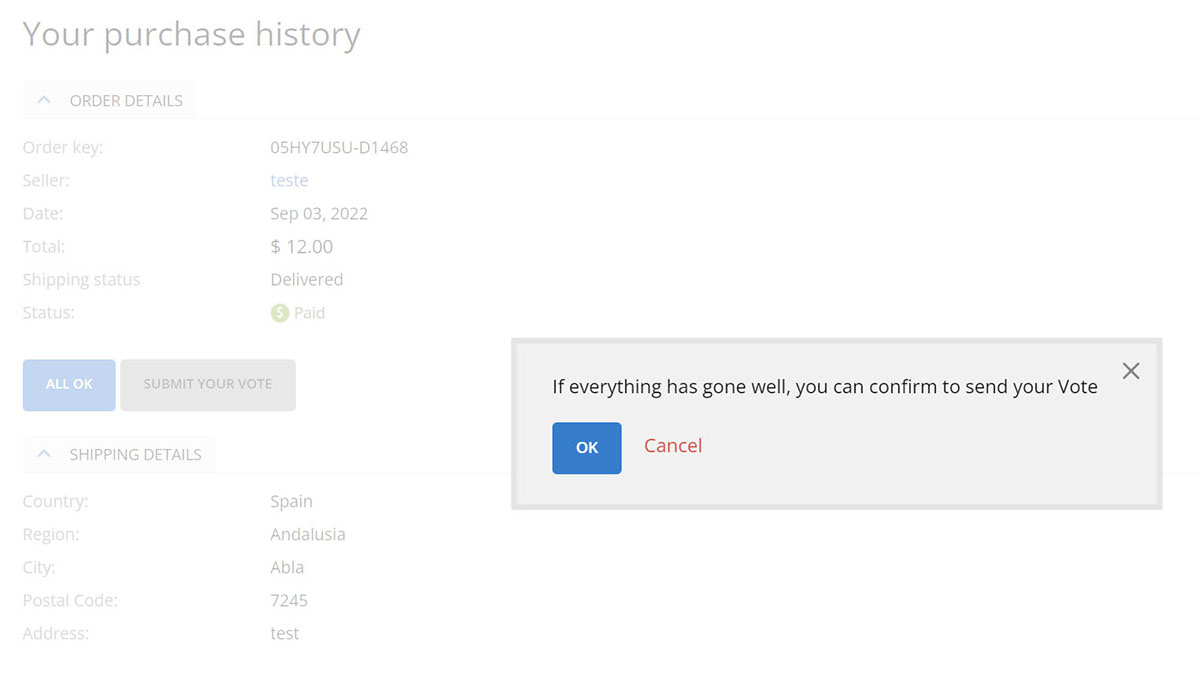
When the buyer has confirmed that the product is correct and everything has gone well, you can send your assessment by pressing the "Send your vote" button or from the seller's profile. When you confirm the purchase, the buyer's profile will also enable the "Send rating" option.
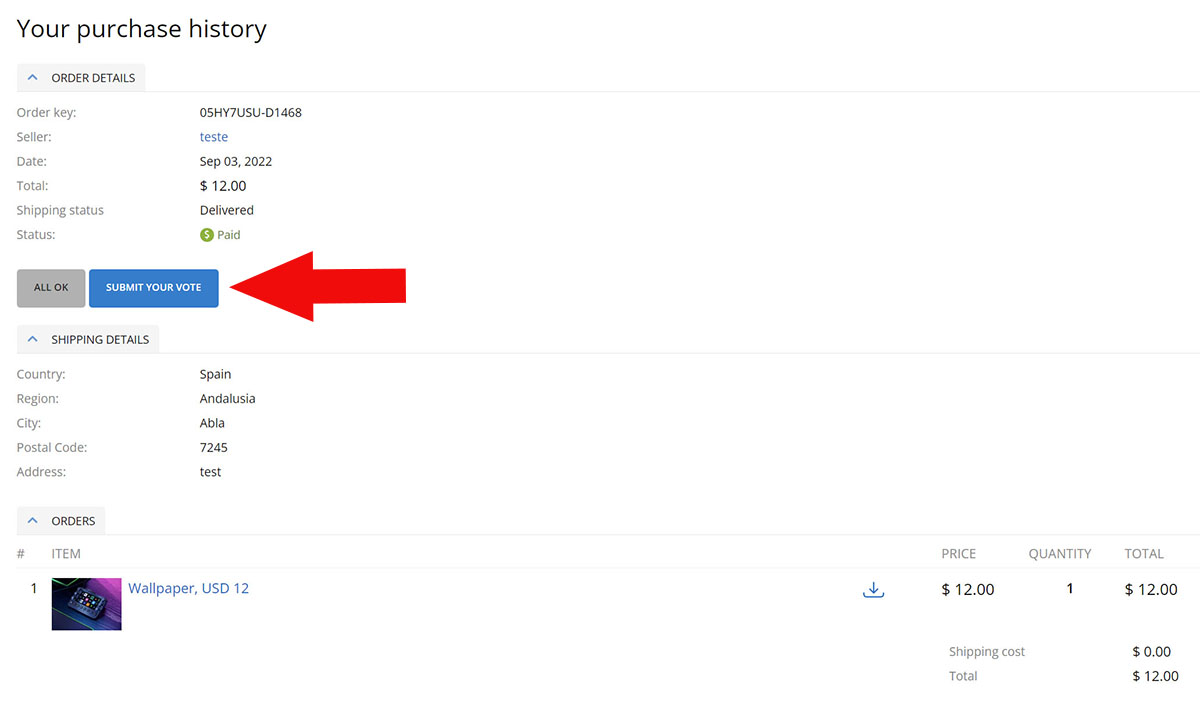
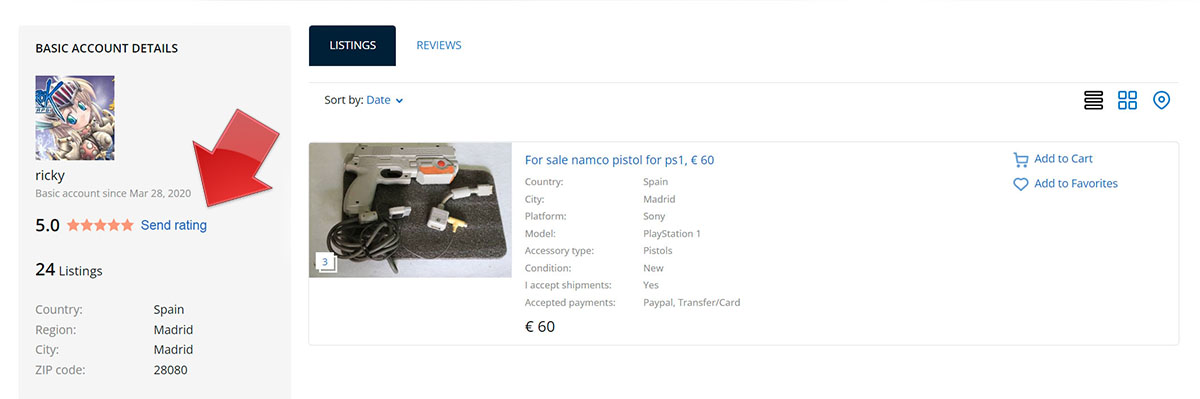
When you decide to Send your vote and leave your evaluation to indicate your satisfaction with the transaction carried out, it will show you a small form so that you can indicate your degree of satisfaction and leave a small evaluation that will be shown on the user's "Ratings" page.
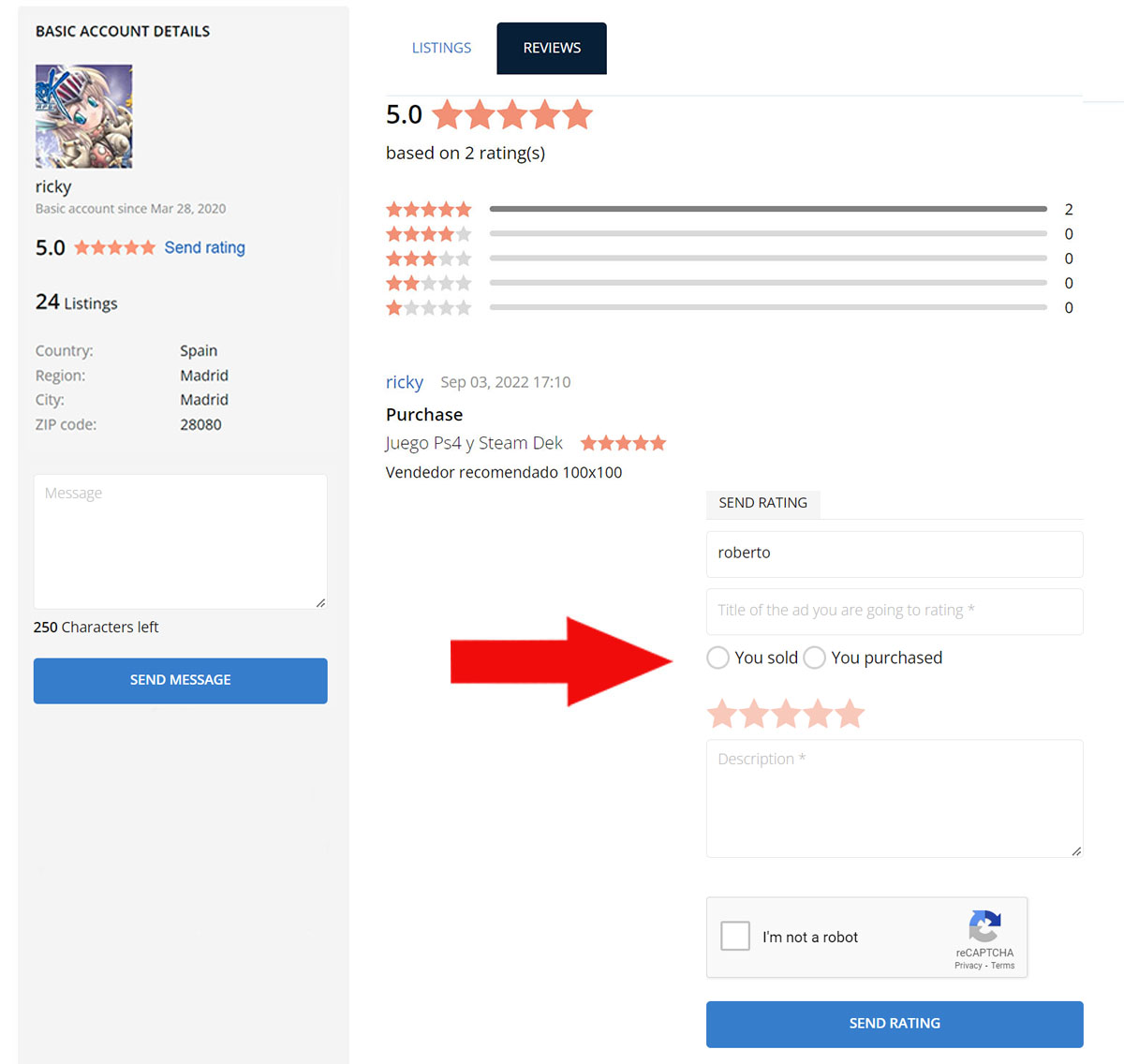
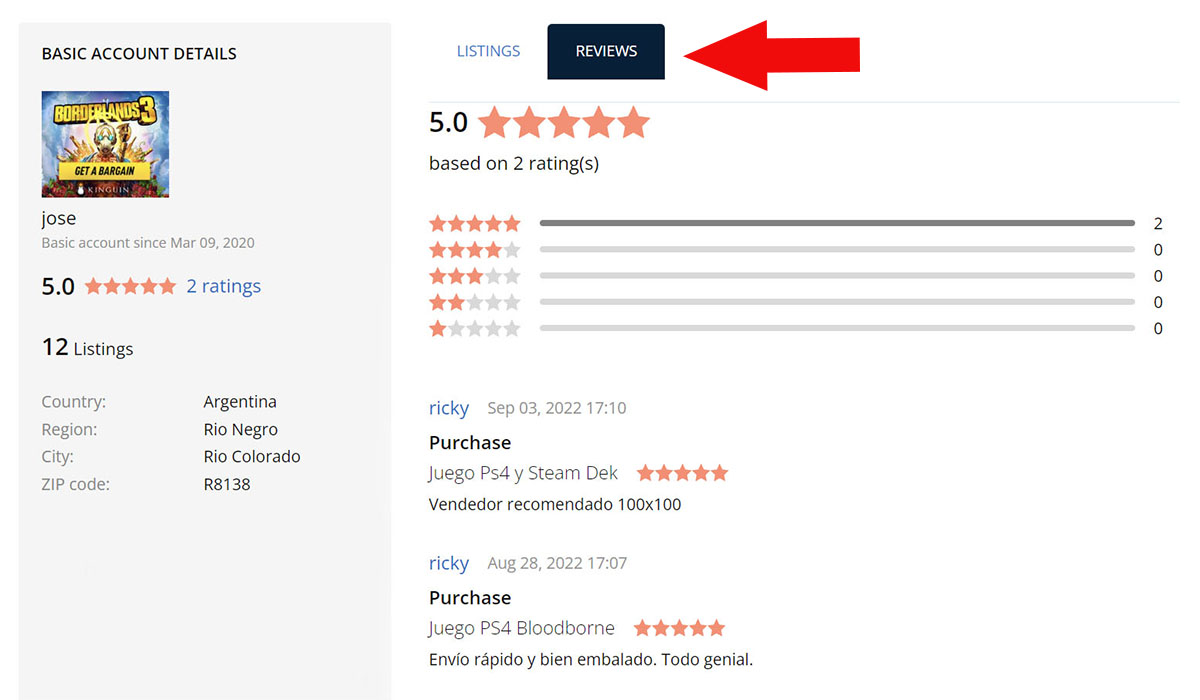
ADS THAT DO NOT ALLOW YOU TO USE THE SHOPPING CART
There are also products that do not allow you to use the shopping cart but do not worry, you will also have the possibility to send your Vote but for this you will have to access other pages where you can see your purchases and your received offers:
SELLERS
If you use our website you can send your vote by entering the "Offers received" section.
If you use our Android app you can send your vote by entering the "My sales" section.
BUYERS
If you use our website you can send your vote by entering the "Vote purchases" section.
If you use our Android app you can send your vote by entering the "My purchases" section.
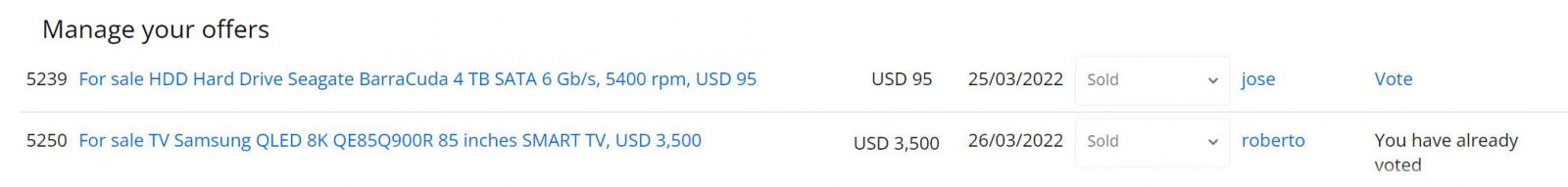
To send your vote, you just have to follow the instructions that you receive in your message box during the purchase and sale process or at any time once the buyer confirms that everything has gone well and has received the product correctly. The "Vote" button will be disabled by default and once the buyer presses the "ALL OK" button the "Vote" button will be enabled so that the seller and the buyer can send their vote. If the buyer does not confirm that everything has gone well by pressing the "ALL OK" button, you will not be able to send your vote.
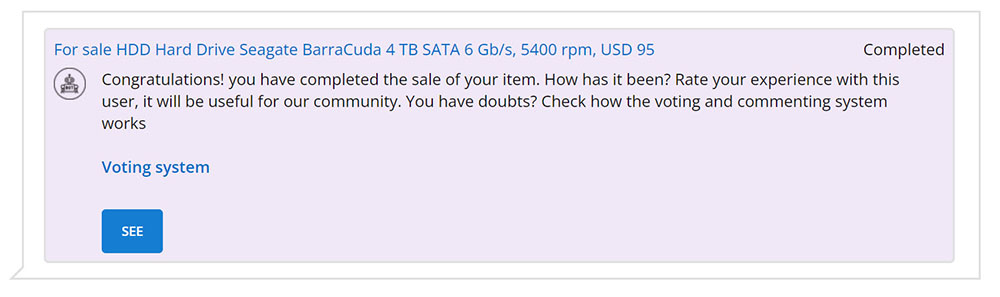
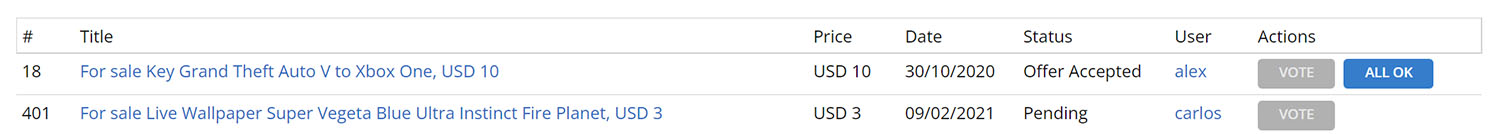
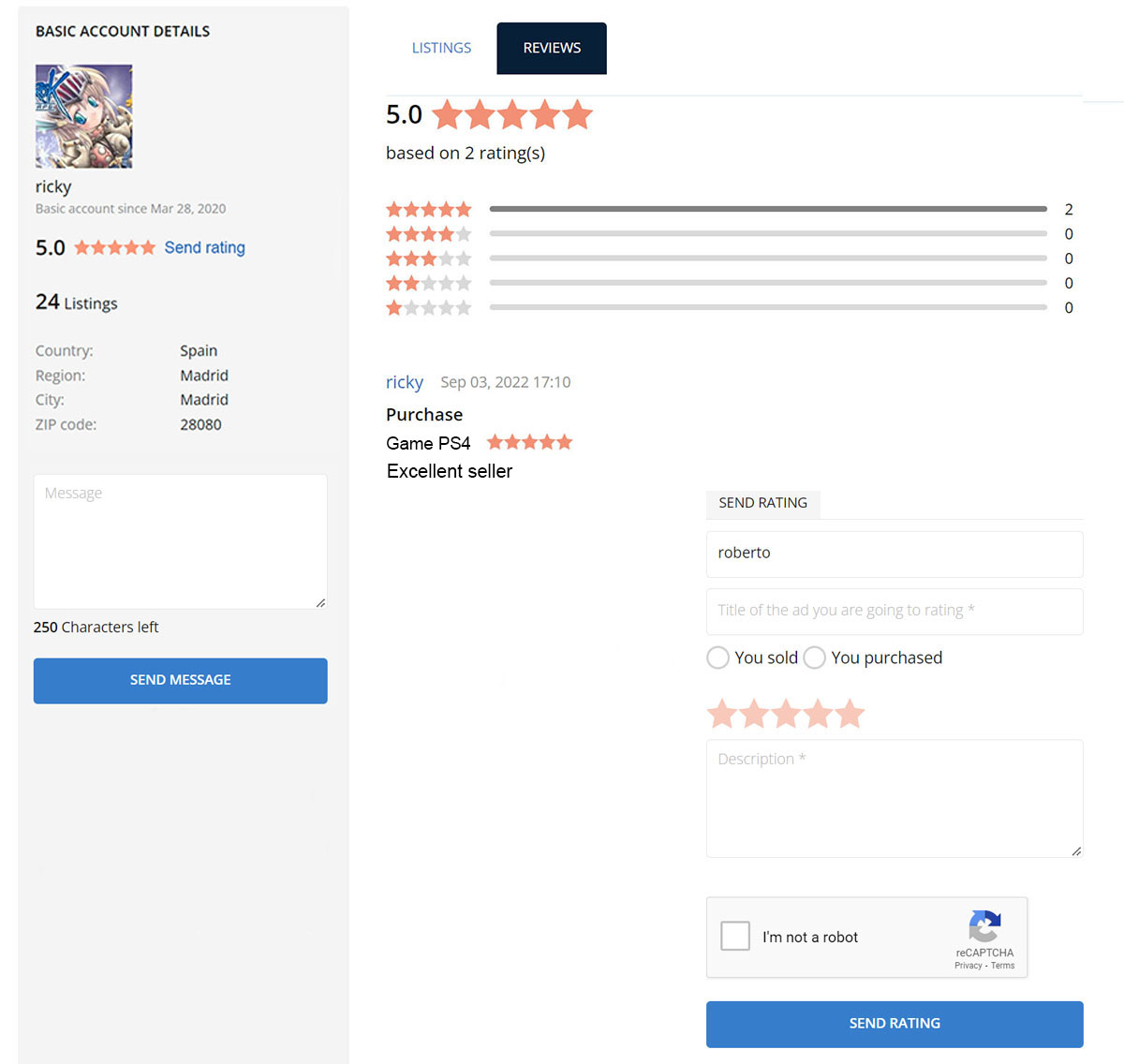
Many negative votes are obtained for not meeting delivery deadlines, not packing well, not delivering the same product as advertised, etc. You have to pay attention to the ads you publish and take care of all the details to the maximum. Getting the best scores is the result of a job well done and in this way you can reward those who do a job well done. You must vote wisely, being honest and respectful at all times. It is only possible to vote once on each completed transaction.

/img/logo.svg?rev=25)
