How to Edit the Images of your Ads
You may want to upload new images or simply delete some of the ones that you already have published in your ad. In Todogadget you can edit the images of your ads whenever you want with a few simple steps and at no cost to you. All these changes can be made easily within your user menu. You can change the images and depending on the subscription you have purchased you will be able to upload a certain number of images. You must go to the "My Listings" section within your user menu and click "Edit Listing" which is located next to each of your published ads.
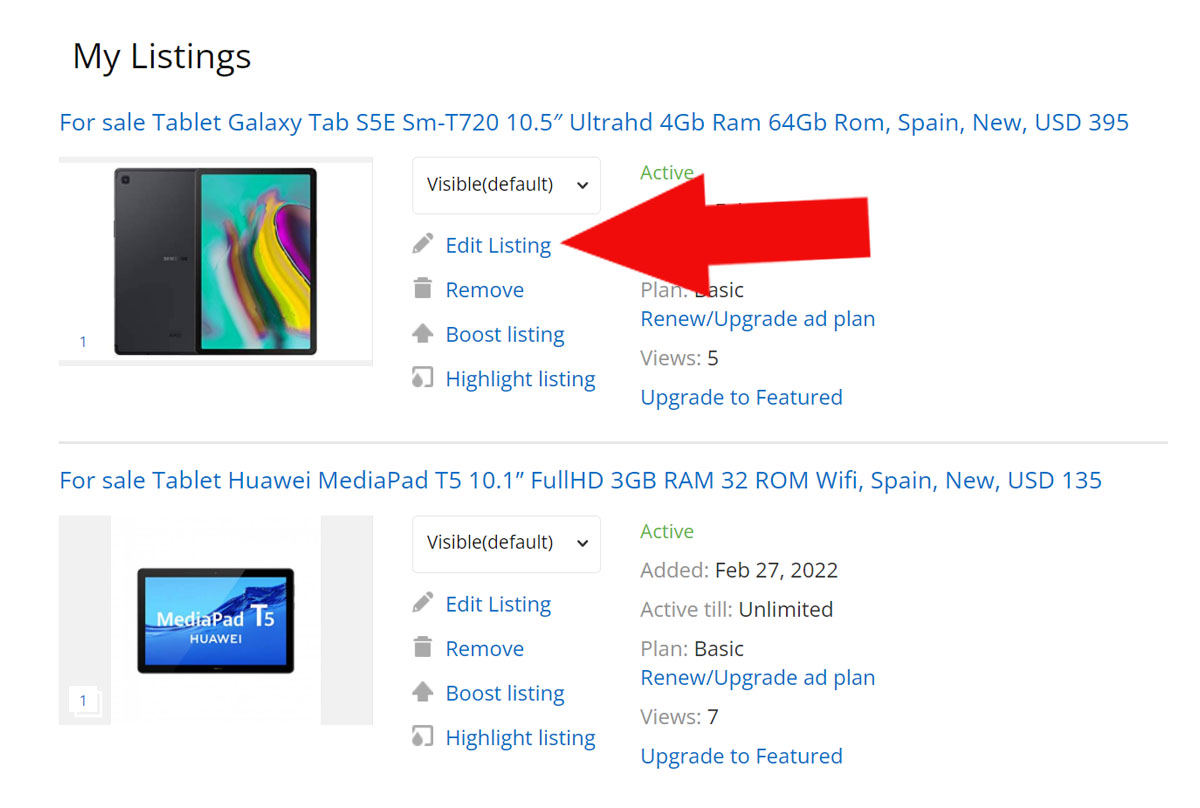 After selecting "Edit ads" the form opens with all the information that your ad contains and at the bottom of the page you will see the section to delete or upload new images. You can select images from your computer one by one or select one or more images at the same time and drag to the block that indicates this image and all your images will be uploaded automatically.
After selecting "Edit ads" the form opens with all the information that your ad contains and at the bottom of the page you will see the section to delete or upload new images. You can select images from your computer one by one or select one or more images at the same time and drag to the block that indicates this image and all your images will be uploaded automatically.
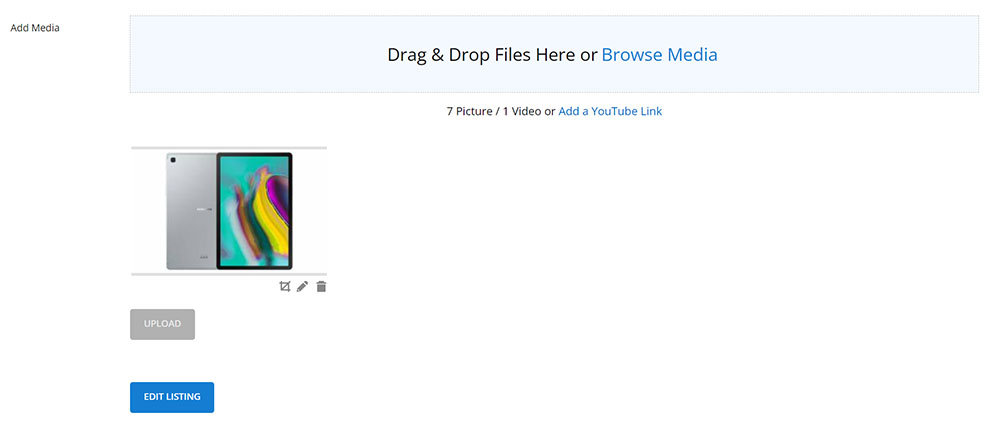
Images are an important point when it comes to getting sales. When you upload an ad remember that you can upload your best images that will increase the chances of completing a sale. You must publish at least one image in your ads to generate more trust among your potential buyers. The images in your ad will give visitors the opportunity to know exactly what they are selling and even if it is a used product or component, they will be able to see what state it is in. Users are not only guided by the information that you have completed in your ad, which may not be enough. Try to ensure that the images are of quality and show your product or service as much as possible but do not worry because users can always contact you if they need you to clarify doubts.
Edit your images and keep your profile updated, upload new photos and delete the worst or those that are not clearly seen that you are selling. Users are wary of unreal or poor quality photos. Do not forget that at Todogadget we want your images to have the best quality and therefore you can edit your images at any time..
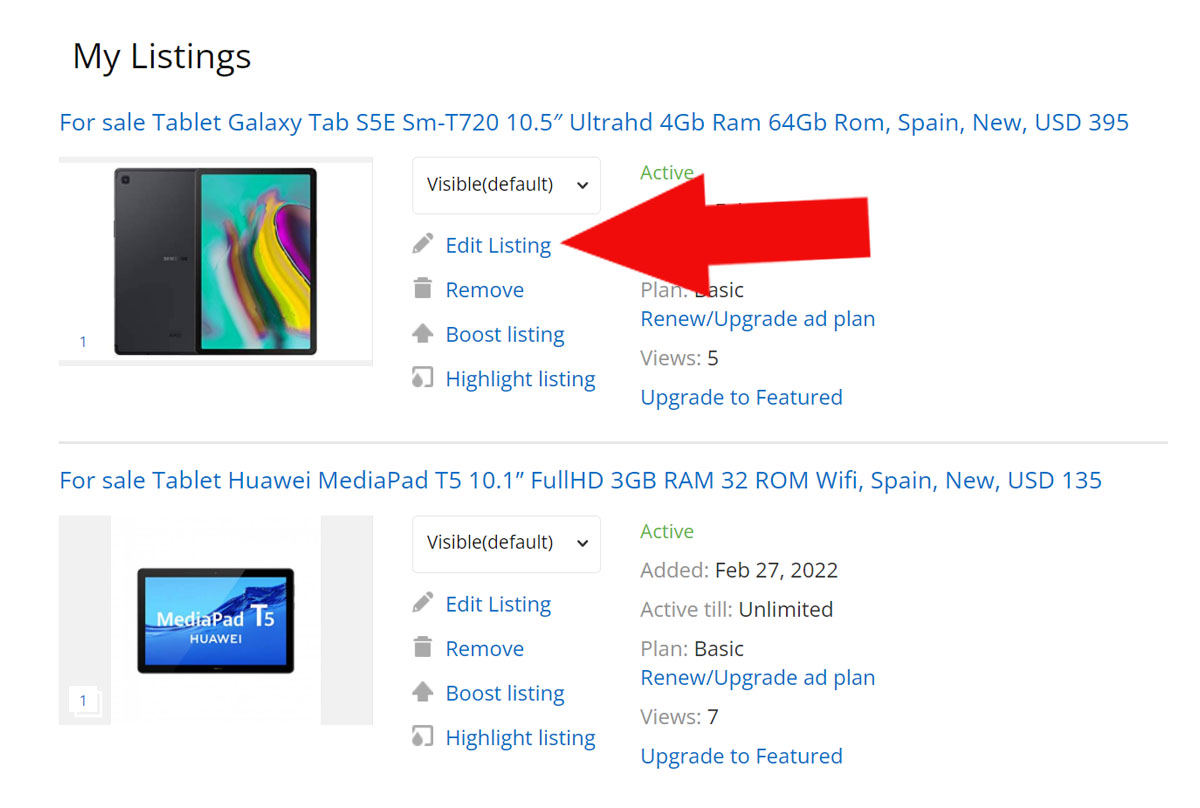
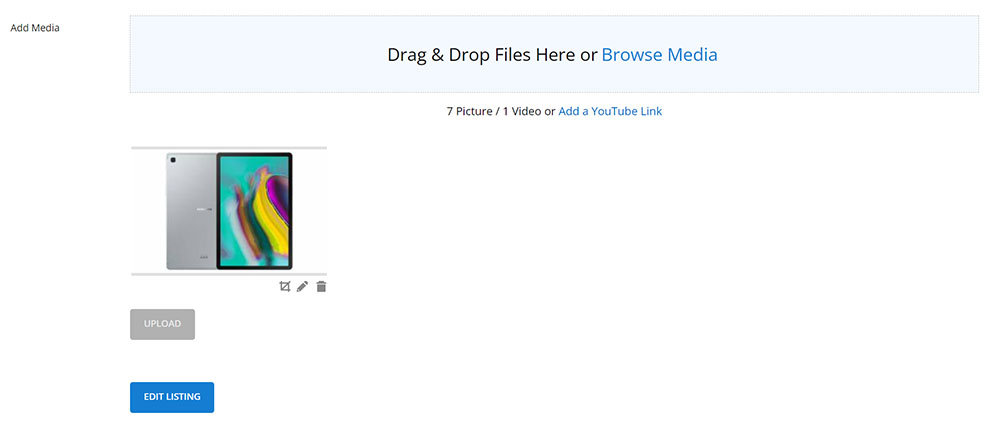
Images are an important point when it comes to getting sales. When you upload an ad remember that you can upload your best images that will increase the chances of completing a sale. You must publish at least one image in your ads to generate more trust among your potential buyers. The images in your ad will give visitors the opportunity to know exactly what they are selling and even if it is a used product or component, they will be able to see what state it is in. Users are not only guided by the information that you have completed in your ad, which may not be enough. Try to ensure that the images are of quality and show your product or service as much as possible but do not worry because users can always contact you if they need you to clarify doubts.
Edit your images and keep your profile updated, upload new photos and delete the worst or those that are not clearly seen that you are selling. Users are wary of unreal or poor quality photos. Do not forget that at Todogadget we want your images to have the best quality and therefore you can edit your images at any time..
/img/logo.svg?rev=25)
