How to put Digital Products for sale
At Todogadget you can also sell digital products such as video game keys or Software and content for Streaming or Designers such as Overlays, Wallpapers, Stream Alerts, among others. As it is a digital product, you must include it in the form when creating your ad so that the buyer can download it after making the payment.
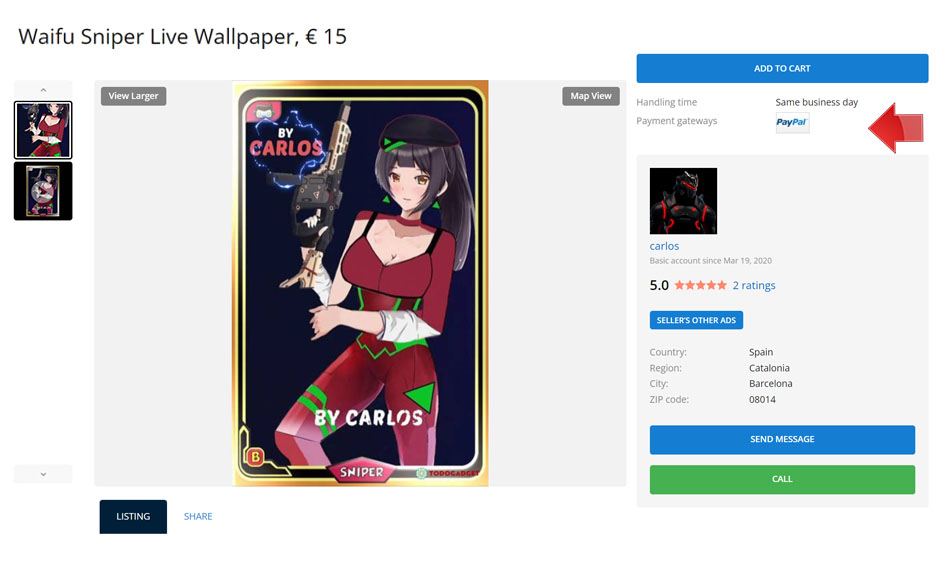
You must use "Buy Now" as the type of sale and select that it is a digital product and upload the file with the content you are selling. In addition, since these are digital products that do not need to replenish Stock as if it happens with physical products, you can also check the "Unlimited" box and in this way you will not have to replenish the Stock and it will always be on sale.
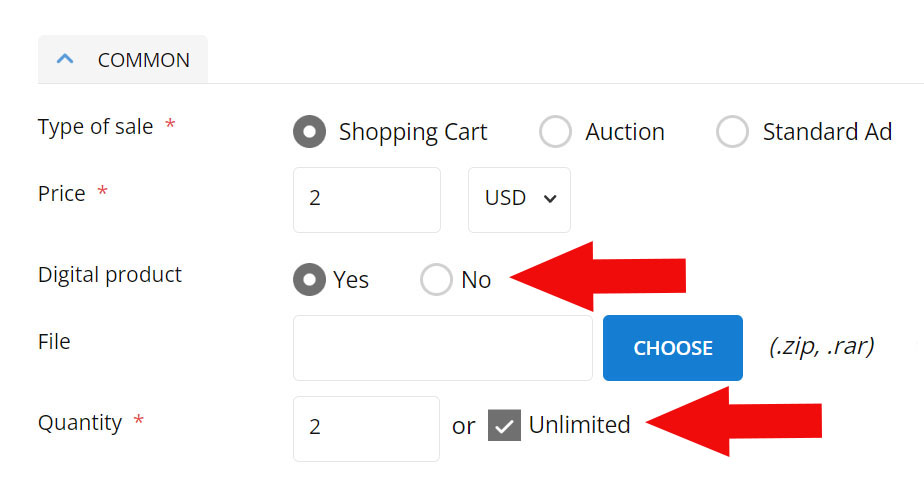
Unlike other ads, when you publish an ad with digital content, once it has been submitted, it will remain waiting to be reviewed. Make sure you include the necessary information because otherwise you may be rejected. If you have forgotten something once sent, tramquilo you can edit it at any time and add the missing information. When putting digital content up for sale, you must take into account the following:
- If you publish a Key of a Video Game, Software or Gift Card, you must use the type of sale "Buy now" and you must select that it is a digital file. Don't forget to include a file .ZIP or .RAR with the serial so that buyers can download the file and activate the content after making the payment.
- If it is graphic or video content published in the "Designers" category, you must use the "Buy Now" sales type, select that it is a digital file and include a file .ZIP or .RAR with the content you want to sell so that buyers can see it. can download after making the payment. Remember that you must configure your Paypal account to receive the money. If instead of selling an already closed design, you want to offer your services to make personalized designs depending on the client's needs, you must use the "Standard" type of sale. In this way, the client will not be able to buy the design and will have to contact you to agree on the design to be made.
- If you want to sell Video Game Subscriptions, you must indicate if the account you want to sell is new and if it includes the activation code. If you want to sell an activation code, don't forget to include a file .ZIP or .RAR with the code so that buyers can download it and activate the service after making the payment. If, on the other hand, you want to sell a private account, you must indicate that it does not include an "Activation Code". Remember that private accounts do not allow you to use the shopping cart and you will not be able to use Paypal to receive the money.
NOTE: If they are images, video files, text files or any other type of file, you must send them compressed in a single .ZIP or .RAR file. If you send other types of files, your ad will be rejected while waiting for you to upload a .ZIP or .RAR file.
Set payment method
Once you've submitted your listing, its status in your dashboard will be "Pending" and you can edit it at any time after it's been submitted by adding images or videos and updating other details if you think you've forgotten something. If we verify that the ad you have submitted does not include the file with the digital content you have put up for sale, your ad will be rejected.
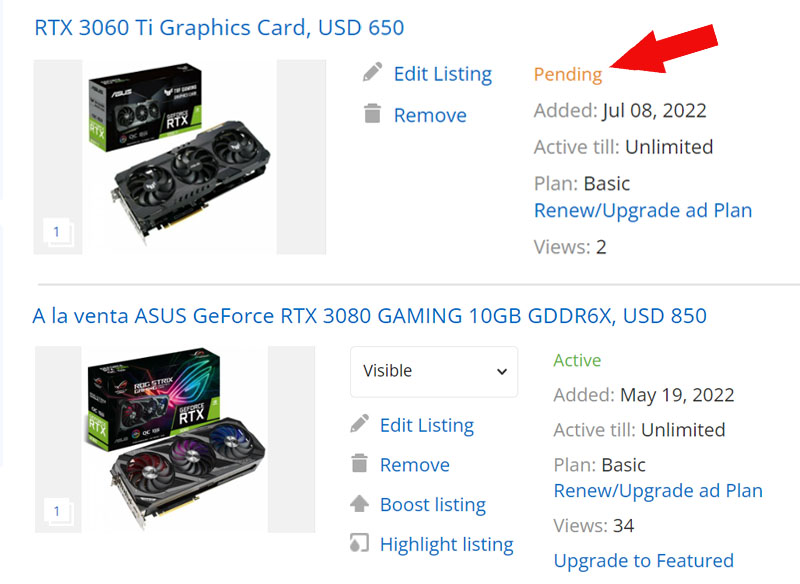
If we find that your listing does not need to be removed and can be edited to fix potential issues, it will be in the "Inactive" status in your dashboard and you can edit it to include the missing information. If you think you have already corrected the errors, click on the link that says "Inactive" select an ad plan and its status will change back to "Pending" to be reviewed. If we verify that everything is correct, we will publish your ad.
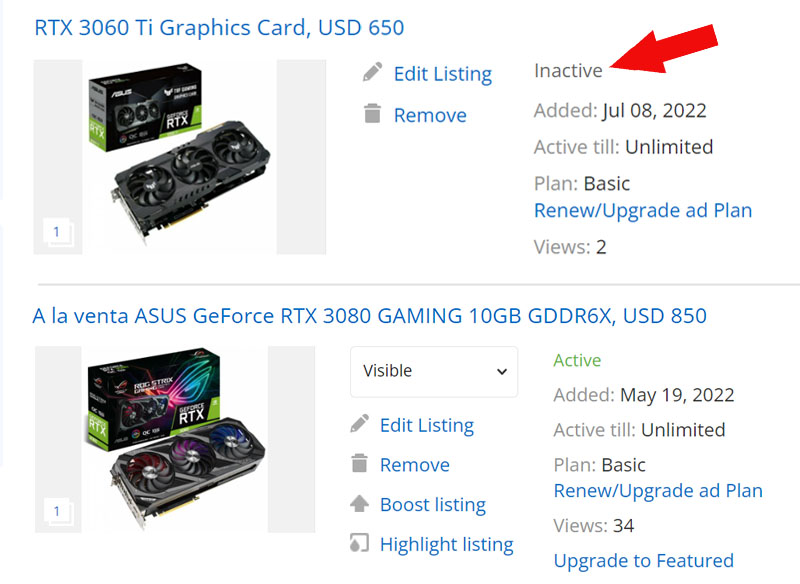
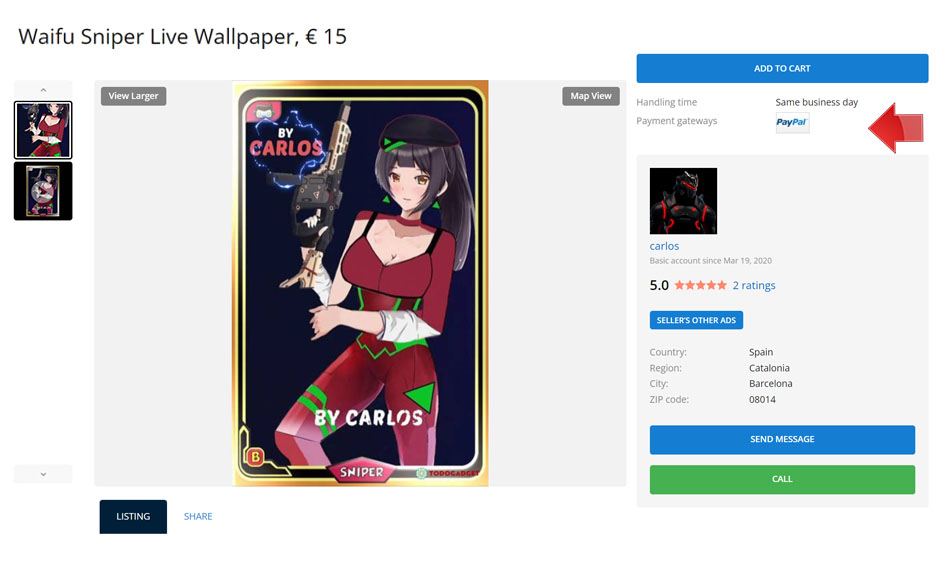
You must use "Buy Now" as the type of sale and select that it is a digital product and upload the file with the content you are selling. In addition, since these are digital products that do not need to replenish Stock as if it happens with physical products, you can also check the "Unlimited" box and in this way you will not have to replenish the Stock and it will always be on sale.
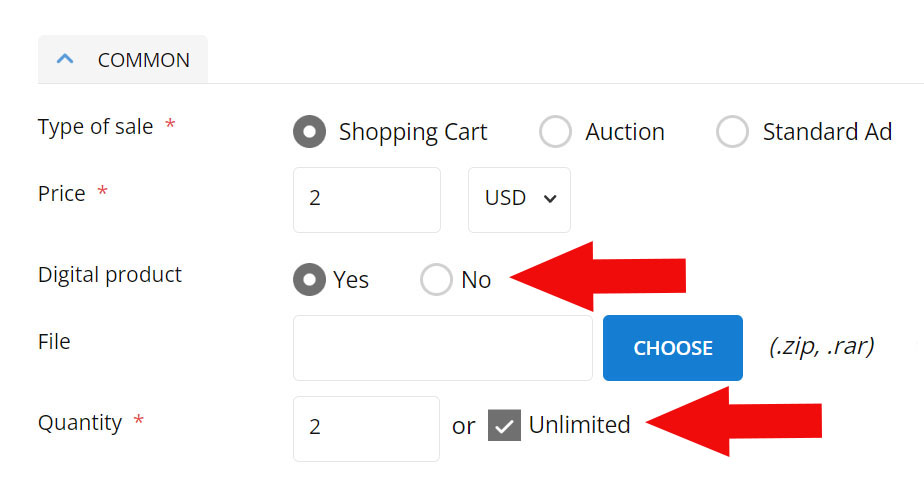
Unlike other ads, when you publish an ad with digital content, once it has been submitted, it will remain waiting to be reviewed. Make sure you include the necessary information because otherwise you may be rejected. If you have forgotten something once sent, tramquilo you can edit it at any time and add the missing information. When putting digital content up for sale, you must take into account the following:
- If you publish a Key of a Video Game, Software or Gift Card, you must use the type of sale "Buy now" and you must select that it is a digital file. Don't forget to include a file .ZIP or .RAR with the serial so that buyers can download the file and activate the content after making the payment.
- If it is graphic or video content published in the "Designers" category, you must use the "Buy Now" sales type, select that it is a digital file and include a file .ZIP or .RAR with the content you want to sell so that buyers can see it. can download after making the payment. Remember that you must configure your Paypal account to receive the money. If instead of selling an already closed design, you want to offer your services to make personalized designs depending on the client's needs, you must use the "Standard" type of sale. In this way, the client will not be able to buy the design and will have to contact you to agree on the design to be made.
- If you want to sell Video Game Subscriptions, you must indicate if the account you want to sell is new and if it includes the activation code. If you want to sell an activation code, don't forget to include a file .ZIP or .RAR with the code so that buyers can download it and activate the service after making the payment. If, on the other hand, you want to sell a private account, you must indicate that it does not include an "Activation Code". Remember that private accounts do not allow you to use the shopping cart and you will not be able to use Paypal to receive the money.
NOTE: If they are images, video files, text files or any other type of file, you must send them compressed in a single .ZIP or .RAR file. If you send other types of files, your ad will be rejected while waiting for you to upload a .ZIP or .RAR file.
Set payment method
Once you've submitted your listing, its status in your dashboard will be "Pending" and you can edit it at any time after it's been submitted by adding images or videos and updating other details if you think you've forgotten something. If we verify that the ad you have submitted does not include the file with the digital content you have put up for sale, your ad will be rejected.
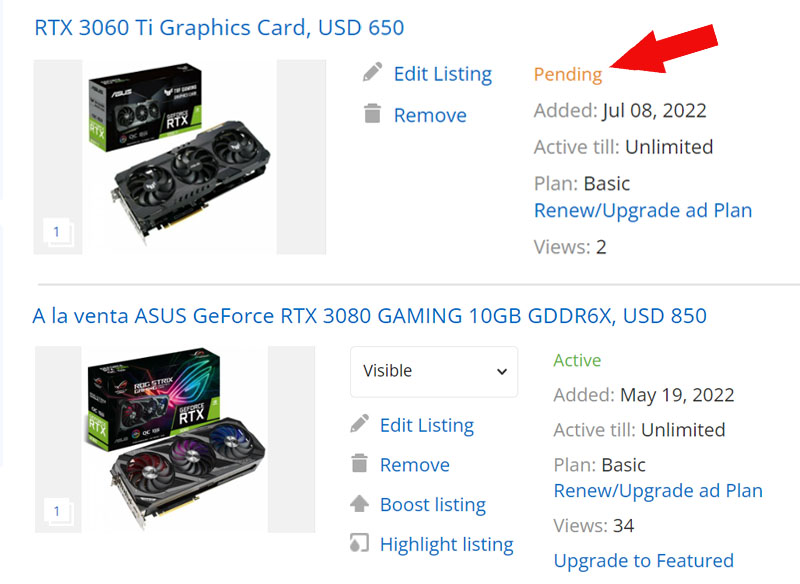
If we find that your listing does not need to be removed and can be edited to fix potential issues, it will be in the "Inactive" status in your dashboard and you can edit it to include the missing information. If you think you have already corrected the errors, click on the link that says "Inactive" select an ad plan and its status will change back to "Pending" to be reviewed. If we verify that everything is correct, we will publish your ad.
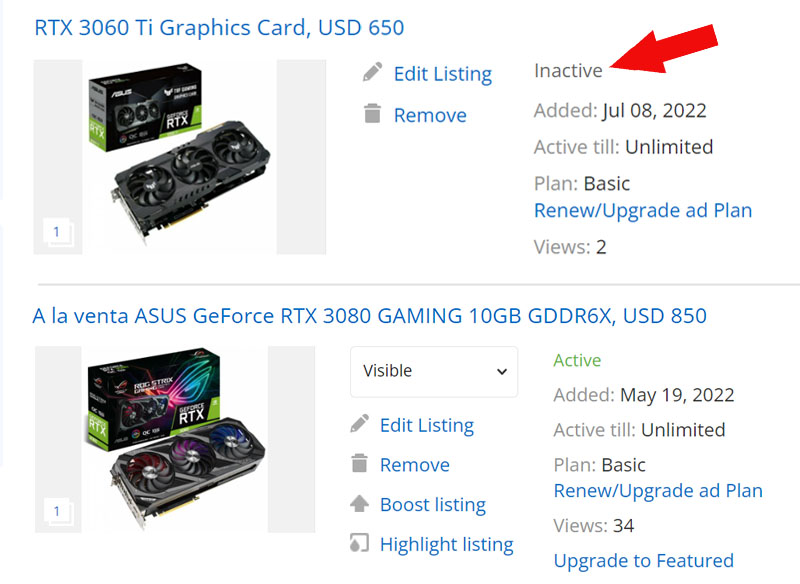
/img/logo.svg?rev=25)
