How to publish your incomplete ads
Sometimes, if you have left the publication form before completing all the data or for other reasons, in these cases your ad will be shown as "Incomplete" and will remain stored for 2 days in this state so that you can fill in the missing data and post your ad. To complete an incomplete ad you must enter your user menu and search for the incomplete ad, then you just have to click on the "Incomplete" link and fill in the missing data to be able to publish it and make it visible to all users and Todogadget visitors. You do not need to delete your incomplete ads, just fill in the missing data for it to activate correctly. If you enter your ads you will be able to see its status at all times, you will be able to see if it is active, finished (Reactivate) or incomplete if you abandoned the publication process before completing it.
So that this does not happen to you, when you upload an ad you must fill in all the mandatory data and follow all the steps until you complete the process and publish it correctly, otherwise it will be incomplete and you will be able to complete it within 2 days, otherwise it will be deleted from our systems if you have not completed the activation of it. If the ad is finally deleted automatically, you must create a new one from the beginning.
Don't worry because incomplete ads don't show on the site and don't deplete your available balance from your ad plan. In order for the ads to be visible on Todogadget, you must complete the registration process by filling in all the data on the publication form. Our systems will send you an email notifying you that you have an incomplete ad with a link that redirects you to it so that you can publish it and activate it correctly. In case of omitting the email and not completing it, it will be deleted after 2 days.
Todogadget will notify you when a problem arises with any of your ads so that you are informed of everything that happens around them and you can solve the problems as soon as possible and be able to continue gaining visits effectively. Incomplete ads, as they are not active, are not seen and therefore it is normal that they do not generate visits, remember to check the status of your ads periodically to make sure they are all active.
By clicking on the image link you can complete the ad to finish its publication and become active to start generating visits.
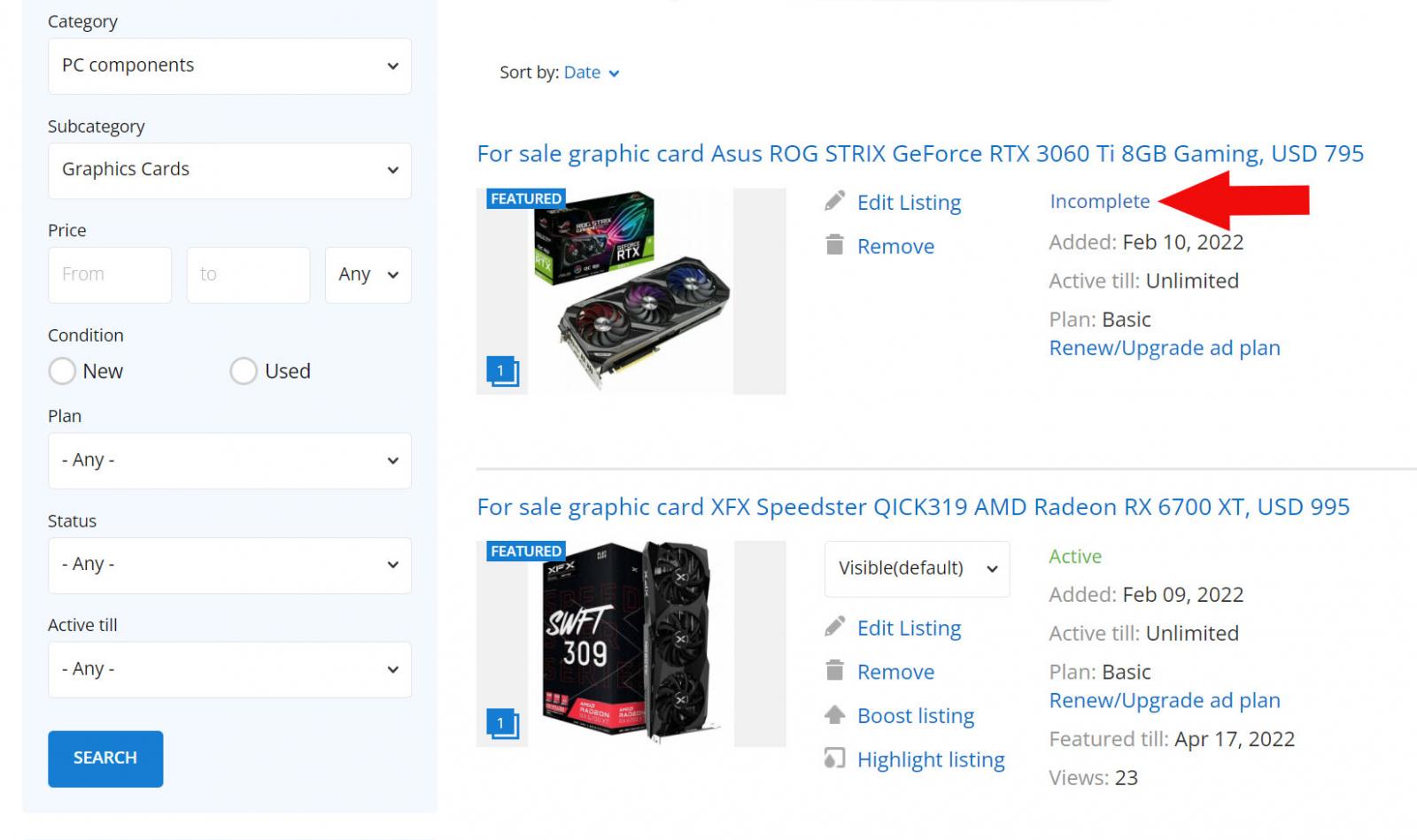
So that this does not happen to you, when you upload an ad you must fill in all the mandatory data and follow all the steps until you complete the process and publish it correctly, otherwise it will be incomplete and you will be able to complete it within 2 days, otherwise it will be deleted from our systems if you have not completed the activation of it. If the ad is finally deleted automatically, you must create a new one from the beginning.
Don't worry because incomplete ads don't show on the site and don't deplete your available balance from your ad plan. In order for the ads to be visible on Todogadget, you must complete the registration process by filling in all the data on the publication form. Our systems will send you an email notifying you that you have an incomplete ad with a link that redirects you to it so that you can publish it and activate it correctly. In case of omitting the email and not completing it, it will be deleted after 2 days.
Todogadget will notify you when a problem arises with any of your ads so that you are informed of everything that happens around them and you can solve the problems as soon as possible and be able to continue gaining visits effectively. Incomplete ads, as they are not active, are not seen and therefore it is normal that they do not generate visits, remember to check the status of your ads periodically to make sure they are all active.
By clicking on the image link you can complete the ad to finish its publication and become active to start generating visits.
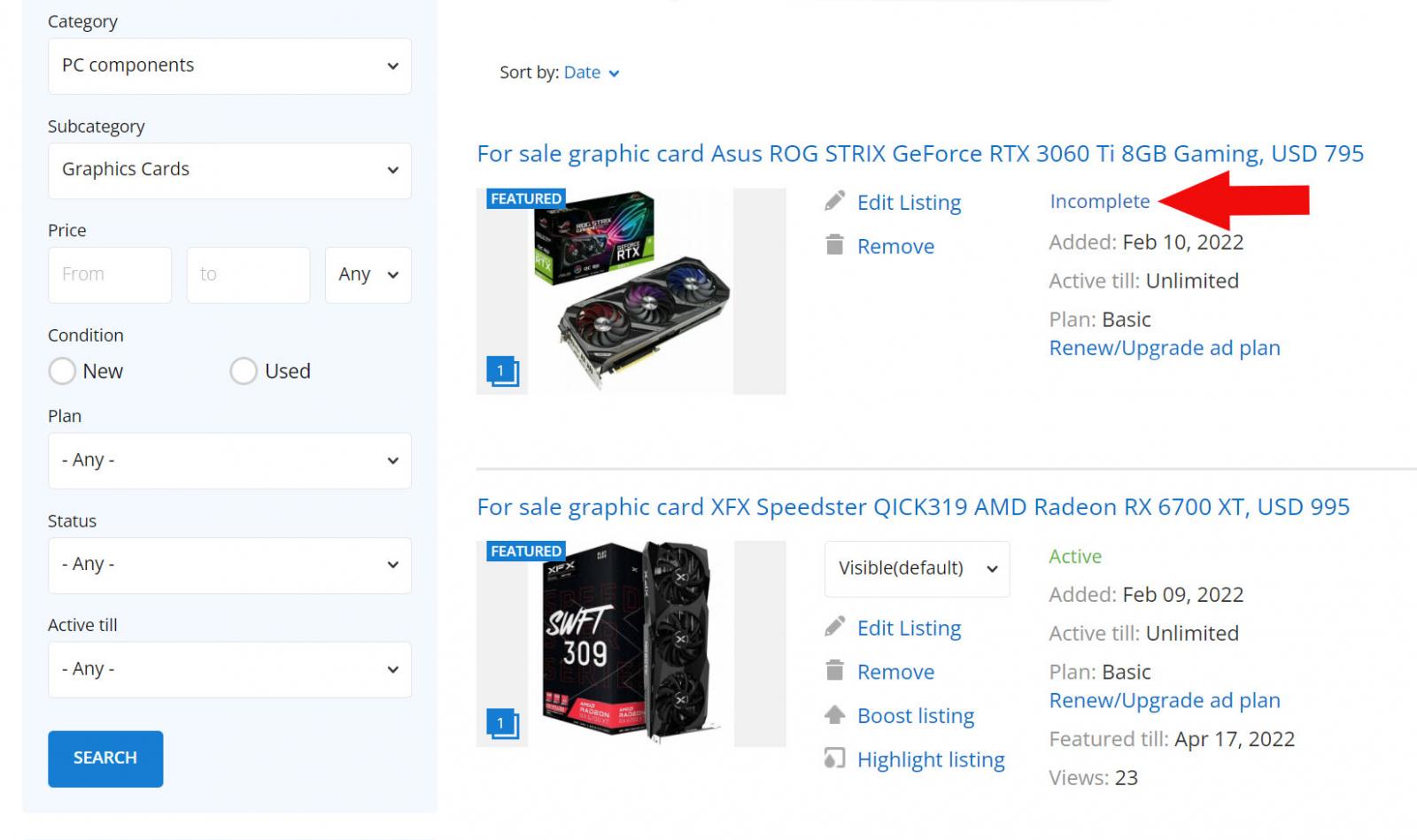
/img/logo.svg?rev=25)
